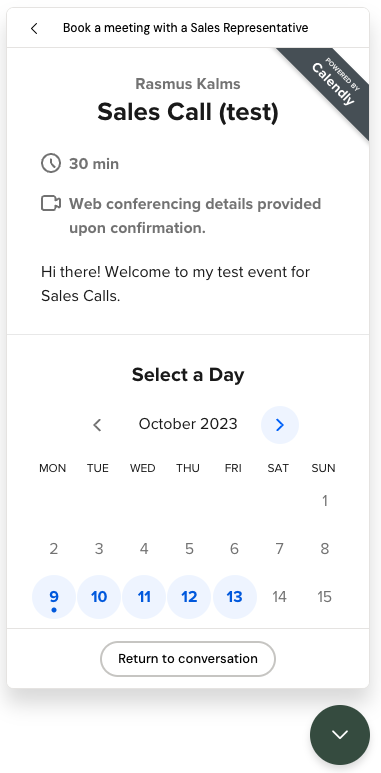How to setup meeting booking in Amplify
Amplify integrates with Calendly to make booking meetings directly from your Amp a breeze.
This is done via a pre-built plugin, which is available in Amplify.
Click the 'Plugin' icon in the toolbar on the left and drag the Calendly plugin into your preferred location on the canvas. Click the plugin node to add a title and the 'share' link from your Calendly calendar.
(The share link is found on your Calendly page for each Calendar you have created. Simply copy the url and paste it into the plugin node.)
The title will be shown at the top of the amp output, when the user is presented to the booking page.
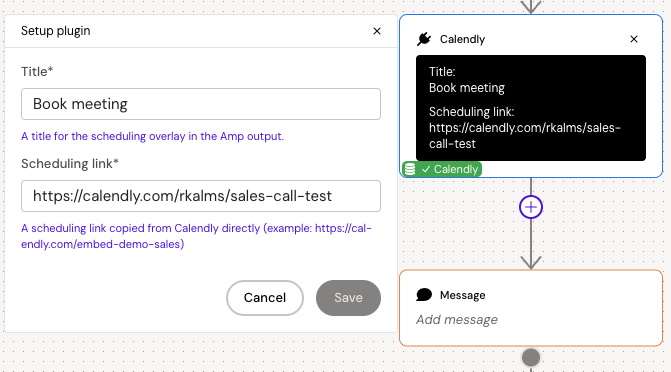
The success of a booking can be tracked with a storage key. Add a storage key to the node by clicking the :storage: icon and select the value in the dropdown. If you have not yet setup the key, you will need to go to the Storage Values :storage_key: in the topbar and create one, before you are able to add it to the node. This will track if the booking is completed or not (true or false). Learn more about storage
Tracking behaviours, such as a successful booking, enables you to set a condition based on this and send an appropriate response based on their action. Learn more about conditions
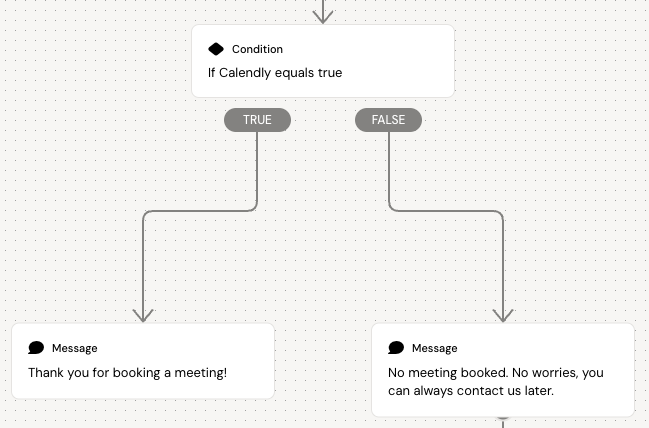
The outcome to your users will look similar to this.