Conversations
Web amps
In Web amps, you can create as many conversations as you like. The benefits of breaking your flow into conversations is that you can control them to be triggered/displayed in different locations on your website.
The conversation panel are found in the right panel of the builder.
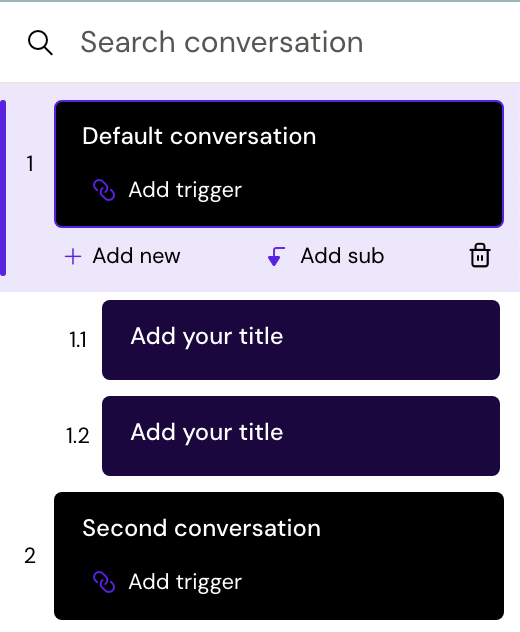
New conversations are created by simply clicking ‘add new’ at the bottom of an existing conversation card, or by clicking 'new conversation' on the button at the bottom of the panel.
Conversations can be renamed by clicking the Conversation name and typing in a new name. The names are displayed to the user, when they change from one conversation to another.
Subconversations enables you to branch out even more. You might want to create small snippets of conversations or questions based on users interests or profession, which remain within the same focus as your main conversation.
Self-detail amps
In Self-detail amps, each conversation is connected to a slide and the conversation is automatically triggered, when that slide is being shown.
The initial conversation name is automatically fetched from the Slide name, but they can be renamed by clicking the Conversation name and typing in a new name. The names are displayed to the user, when they navigate from one conversation to another.
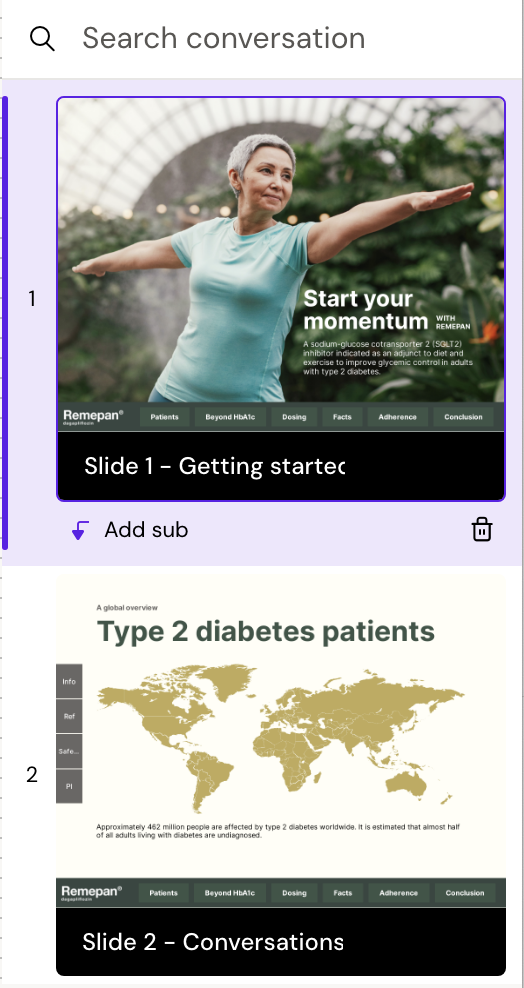
Subconversations enables you to create small snippets of conversations or questions based on users interests or profession, which remain within the same focus/slide as your main conversation.
