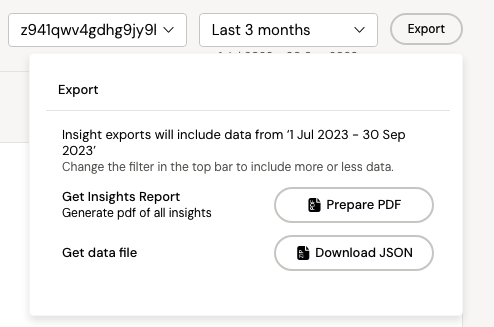Exports
Review document
A review document can be downloaded from the builder. It contains all content of all conversations and nodes, which can be used in the review/MLR process.
The export button is found in the top right corner.
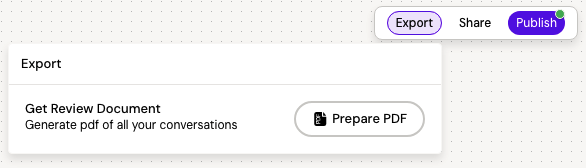
Note that any changes made while the report is being generated will not be included. Regenerate a new report to see those changes.
Insights report
Insights reports are found in the top right corner on the ‘Export’ button and can be exported as PDF and JSON format.
The PDF report and Json file is filtered to show the data of the selected domain and date range, which means it contains the same information as seen on the Insights page.