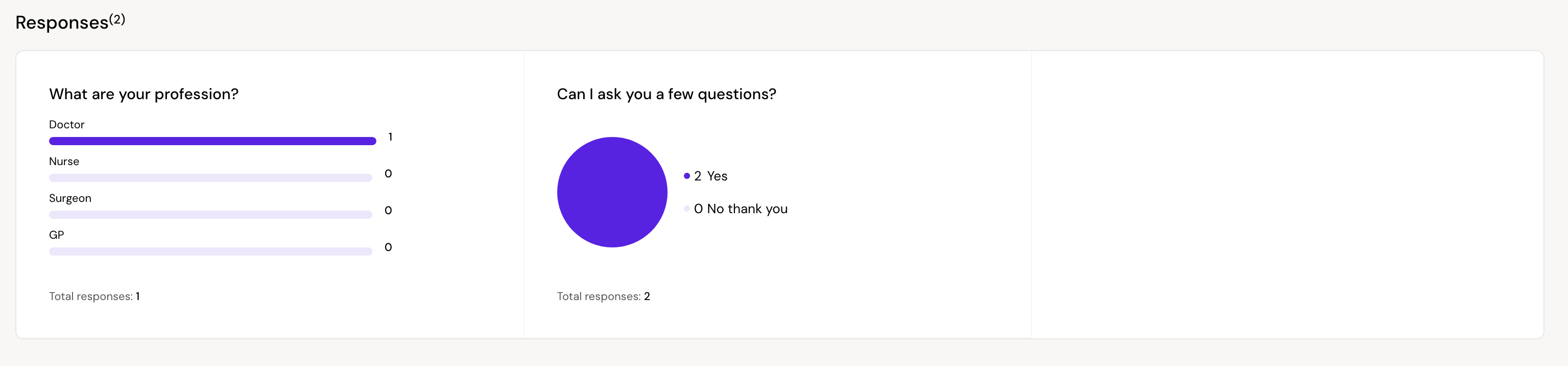How to build a survey
Amplify is a great survey tool and can easily become a natural part of your self-edetailer og web amp experience. Build out the survey as a specific conversation within your informative flow or let the survey be the main part.
A survey in Amplify is created by the use of question nodes. When using question nodes, Amplify automatically tracks the users responses, and gather them into Insights (Insights are available for Business and Enterprise plans) where you quickly can get an overview of what all users have replied to your questions.
If you just want to track responses to different questions, but show all users the same questions, you simply add multiple questions nodes into the canvas in one long tree.
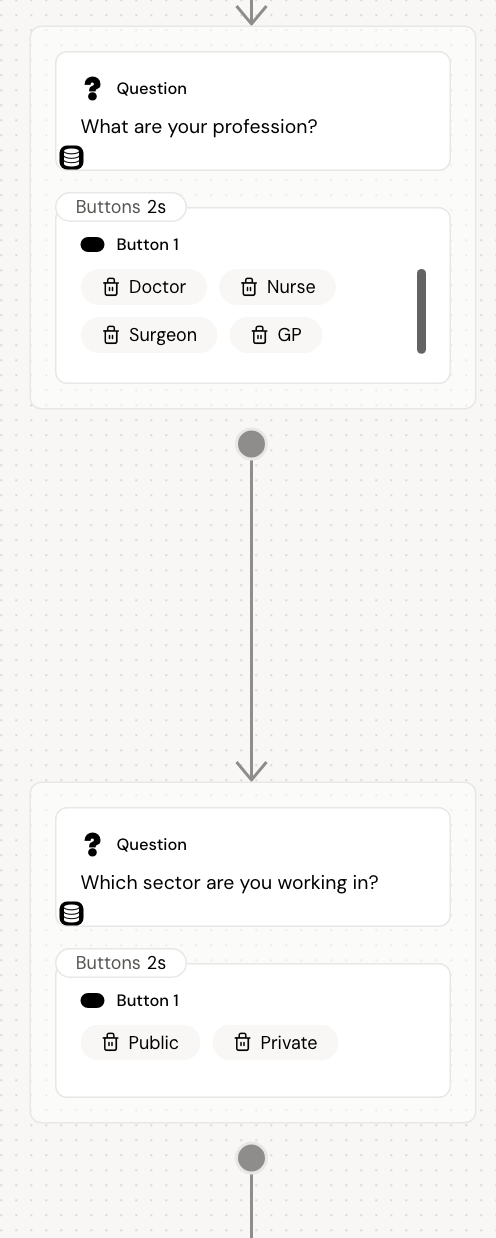
Conditional questions
You can also ask different questions based on the answer of the question right before or based in prior questions.
As an example, you might want to ask specific questions depending on if the user replied if they work in the private or public sector. This can be done by adding another button to the question node by clicking the ![]() on the right side of the node. Another button will enable you to create two different paths depending on which button is clicked.
on the right side of the node. Another button will enable you to create two different paths depending on which button is clicked.
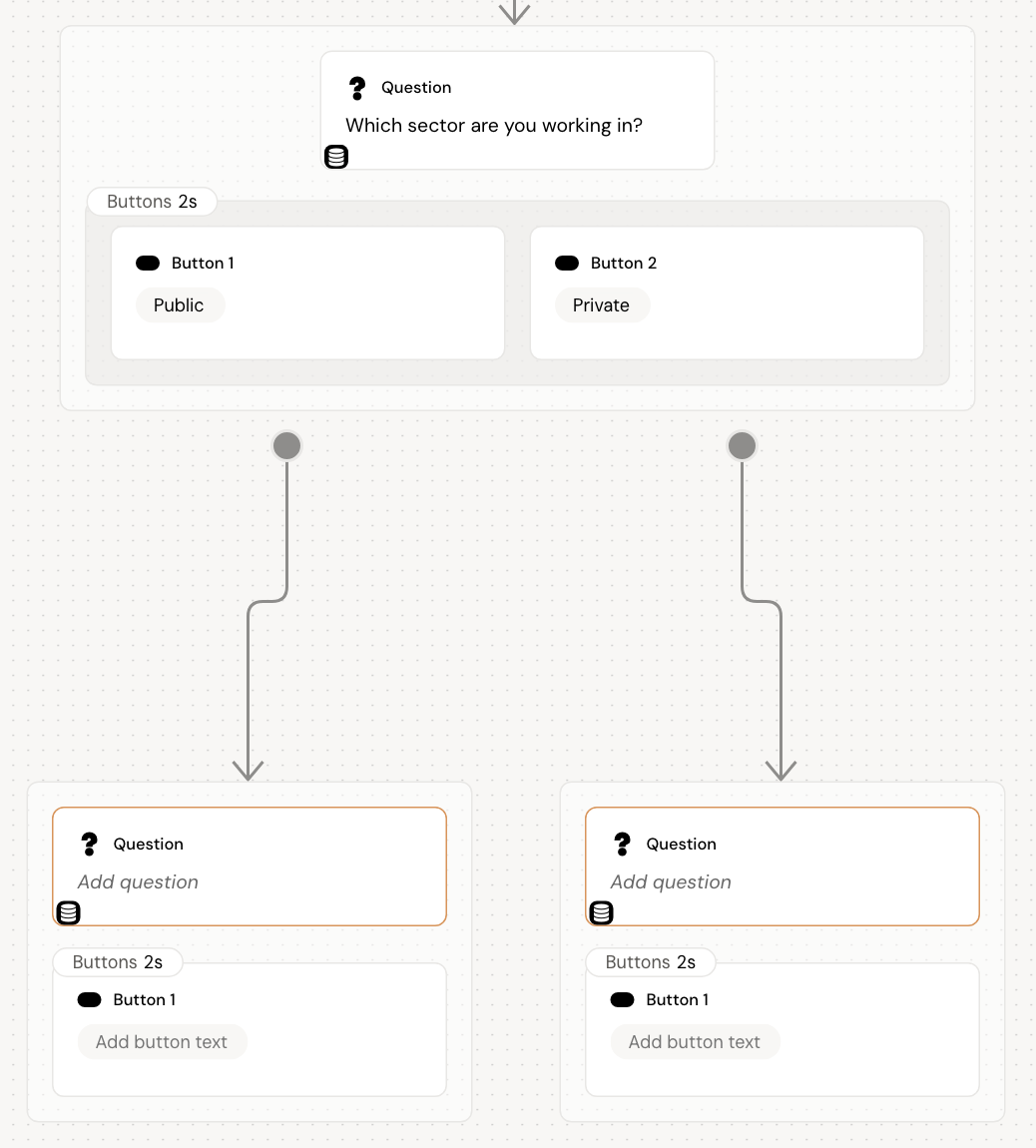
If you want to reuse a value from a question response later on, you should add it to a storage value.
Learn more about storage and conditions here. Create a storage value from the topbar and apply it to the question node that you want to reuse values from by clicking on the :storage: icon.
This enables you to setup a condition node, which fetches the user's answer of that question and show them different content based on if that condition is true or false.
Example
Let me show you an example.
I have already asked the users about their Profession and their Sector, and a bunch of other questions, but now, I want to branch out and ask more specific questions to the Doctors.
So I have added a storage value to the question about the user's profession.
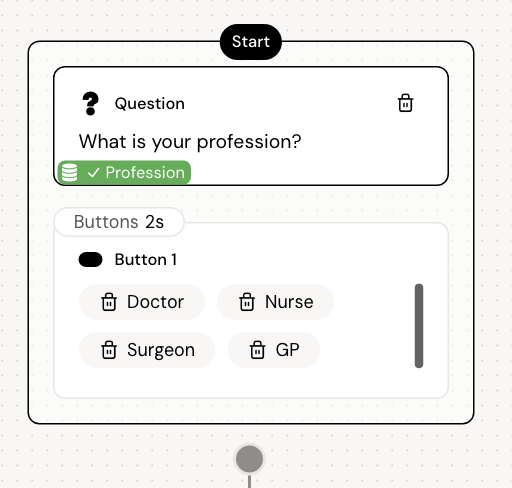
Further down in the conversation, I want to ask the ‘Doctors' some specific questions. I’m doing this with a condition node, checking that Profession is equal to Doctor. If this is true, I present them with my specific questions. If this is false, I present them with general questions or end the survey.
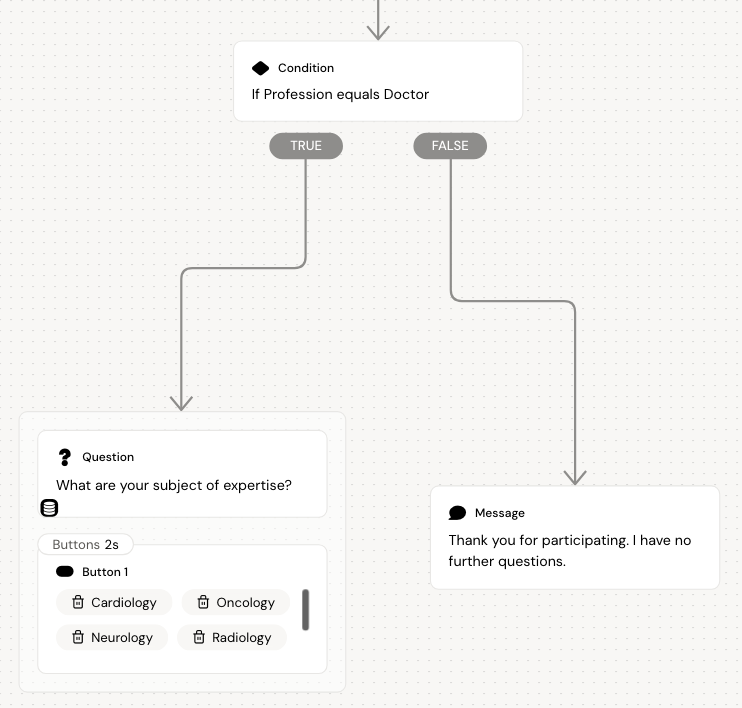
Once the survey is live and users have interacted with the survey, the results will be visible on the Insights page.