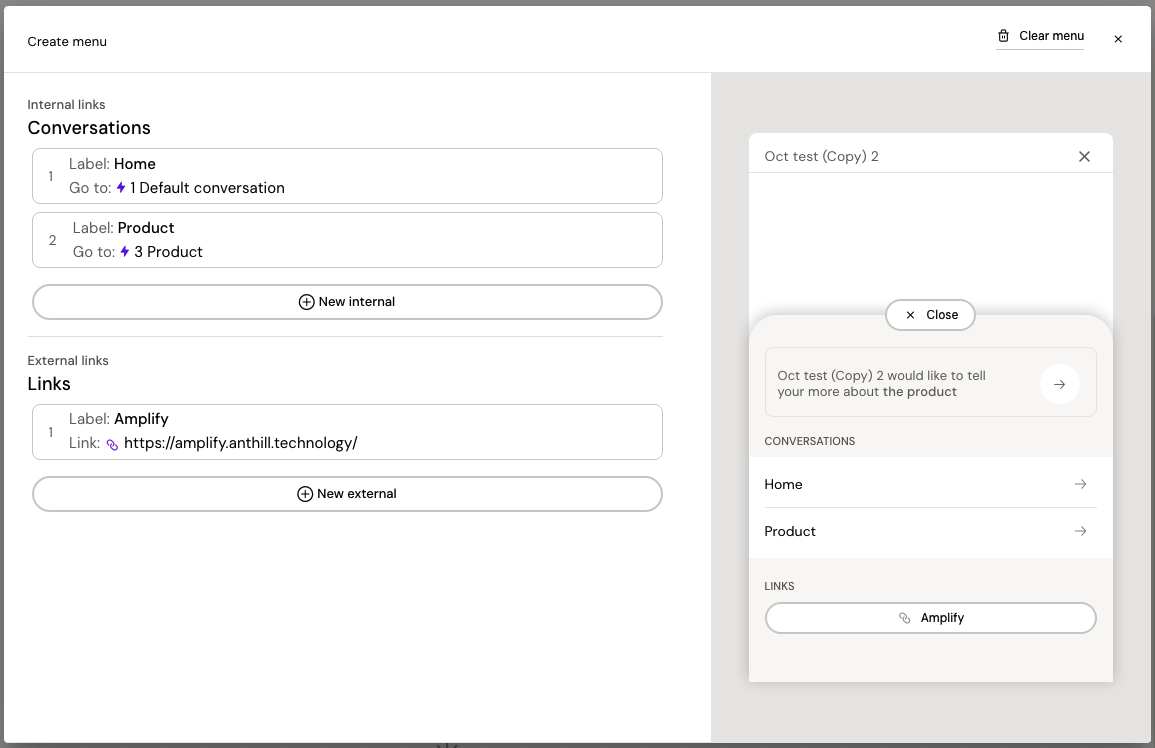Menu
A menu can be added to your amp to allow the users to navigate to specific conversations in their own page/flow or to provide links to external sources, such as a help page, a contact page or something else.
The menu button is found in the left side of the topbar. Click the button to open the overlay.
In the overlay, you can define both internal and external links. Click the ‘New …’ button to define a label and a GoTo or URL. You can also give each section a title.
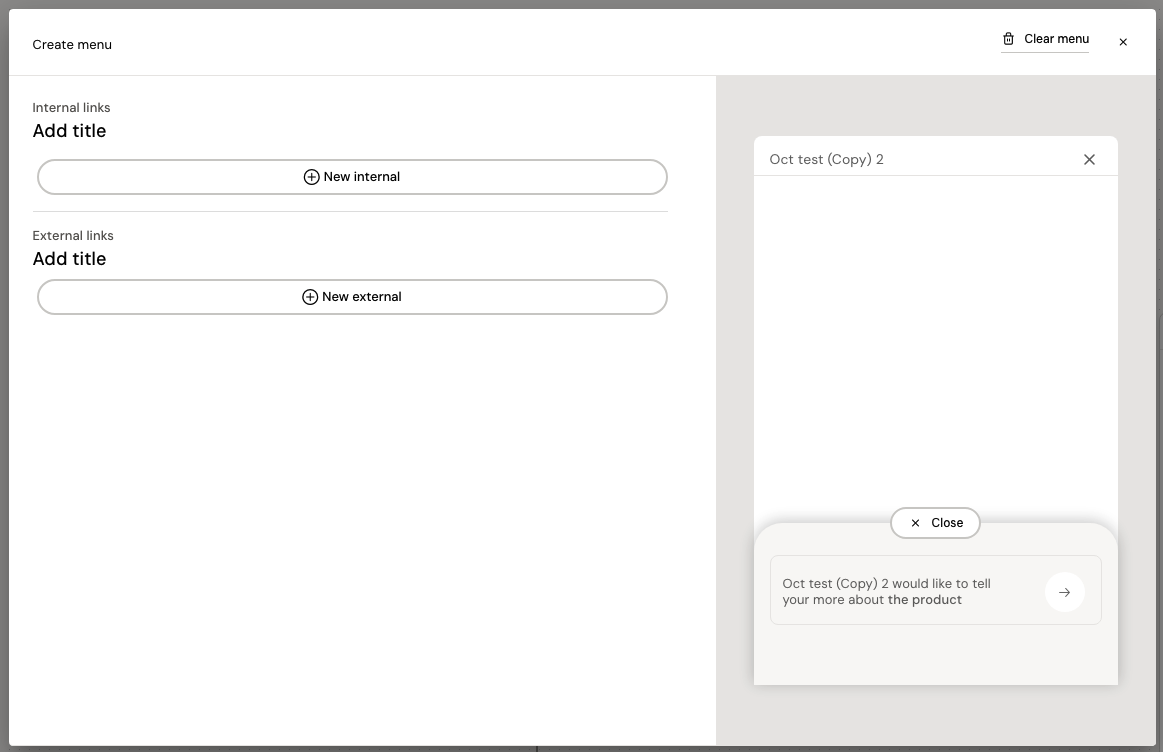
Internal links will lead the user to a different conversation within the amp. For Web amps, the user will stay on the same page and the new conversation will be started in the amp, when they click the menu item.
For self-detailers, the internal menu navigation will take the user to the related slide and conversation.
The right side preview will show you how the menu will look when the user opens it.