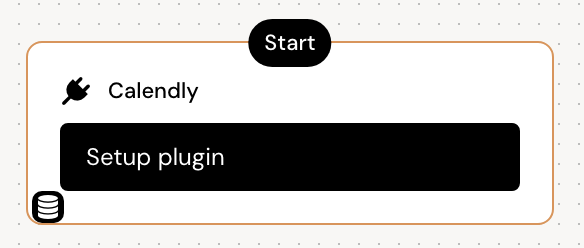Nodes
Nodes are used to build the conversations in Amplify. Different nodes have different properties to support the communication, that you want to provide to your users.
Nodes are found in the toolbar on the left side of the canvas or by clicking the ![]() on the canvas and selecting a node type in the dropdown.
on the canvas and selecting a node type in the dropdown.
Message
Message node is used to display text to the users. Text can be styled with different predefined text styles and list elements. Message nodes can also display predefined storage values.
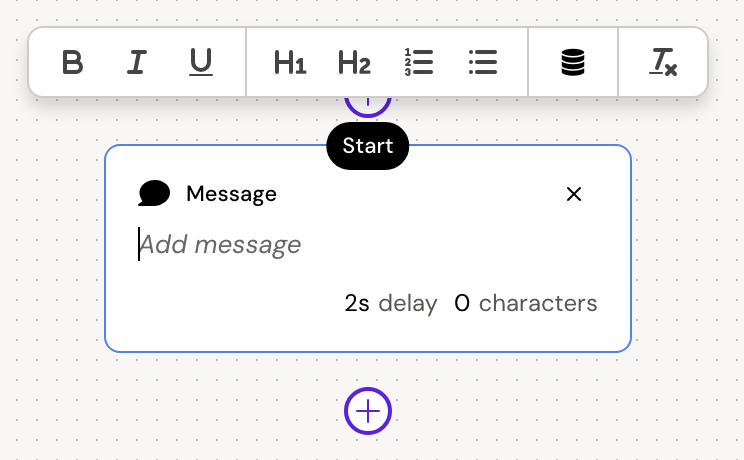
Button
Button node is used to display options/interactions to the user. When a button is reached, the conversation will stop and wait for the user to interact. One button can contain several options, which all leads to the same path. Another button can be added to reach the option of several paths. The selected option of a user can be tracked by saving it to a storage value.
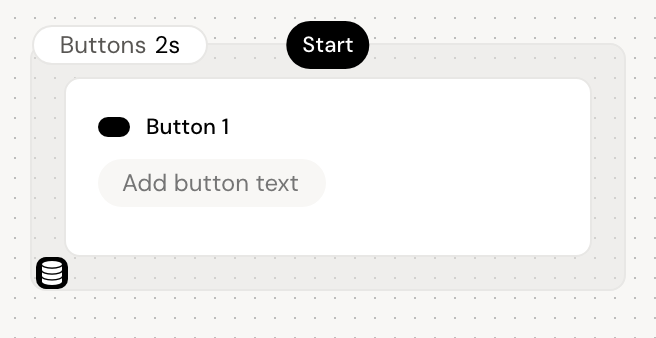
Question
Question node is a combination of the message and button node. The message node can be used to ask a question to the user and the buttons will contain the potential answers. A storage value can be attached to track and reuse the user’s answer in other contexts, such as the condition node.
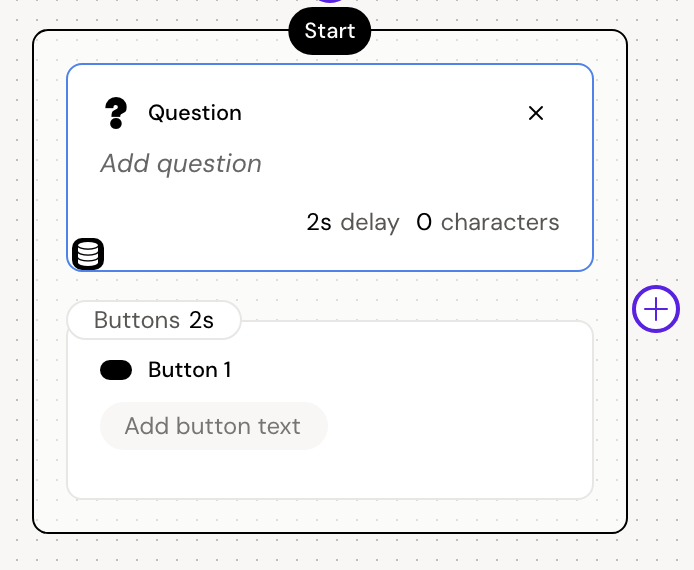
Card
Card node is one or more cards, which can contain an image or video, optional headline and description and optional link or email. Cards can be used to display alternative articles, subjects or pages to the user or to encourage contact via email.
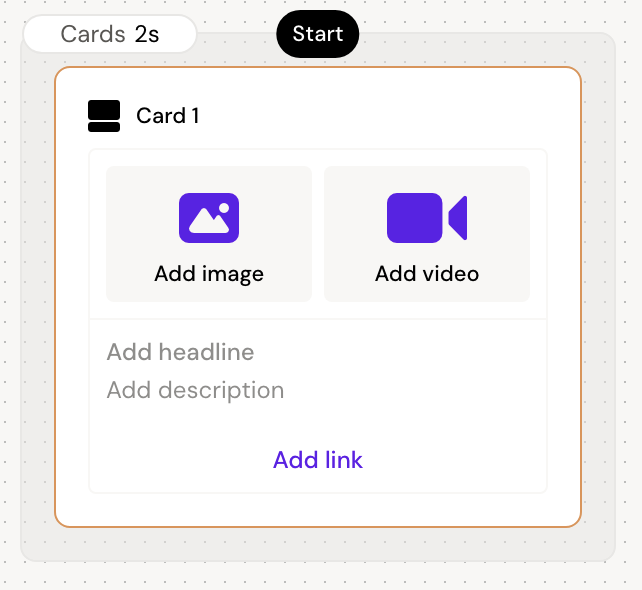
Player
Player node enables you to upload audio files, which can be played in the chatbot.
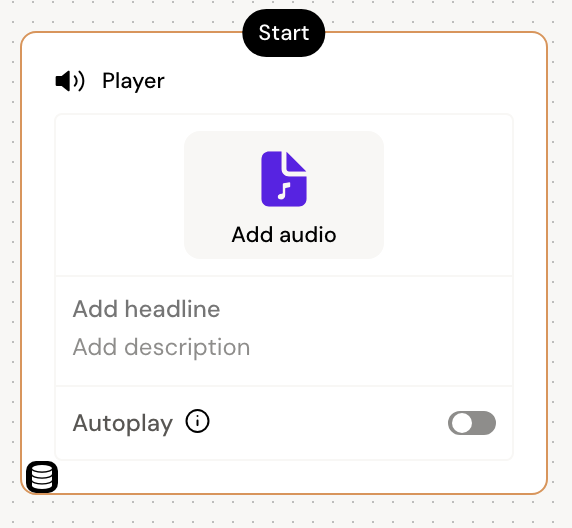
Go To
Go to node is used to navigate users between conversations within an Amp or to other webpages. The go-to will always be the last node in a flow of the relevant conversation.

Open
Open node enables one amp (both web and self-detailer amps) to open a published self-detailer. The self-detailer will be opened on top of the existing amp/conversation, which will then pause. The conversations within the self-detailer will run, until the user closes down the self-detailer window, and the initial conversation will continue.
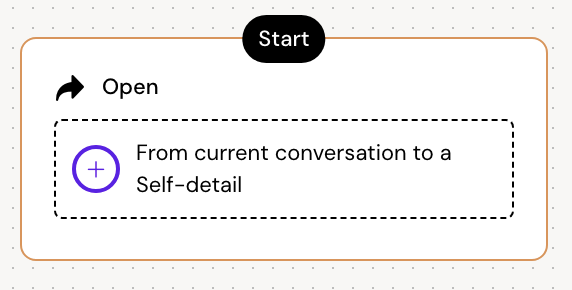
Condition
Condition node requires that a storage value has been set and used prior to the condition node (these are available to set on question nodes, button nodes and player nodes). This node can then track if the condition is true or false based on a user's former interaction. Different flows can then be built based on, if the condition is true or false.
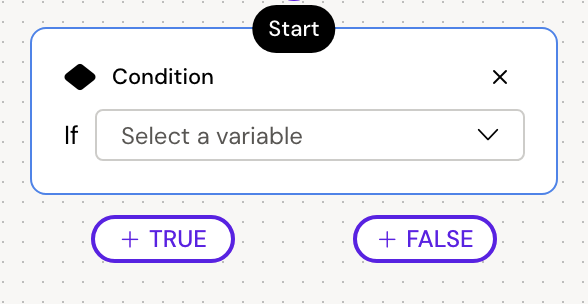
Plugin
Plugin node enable greater flexibility within Amplify. With help from developers, you can build custom integrations and expand on node functionality. Read more about how to work with plugins.